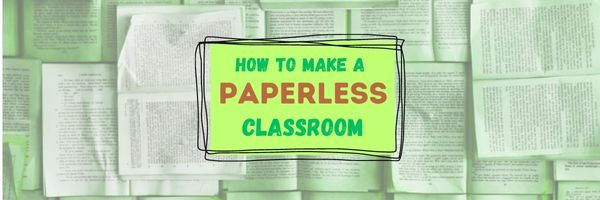Every Earth Day (April 22, 2023 this year–see our previous article on Earth Day Class Activities) someone in your school, maybe the parent group, raises the question of WHY NOT a paperless classroom? Everyone nods their heads, agrees this is a revolutionary idea, and moves on as Earth Day passes.
Really, though: Why not? There are benefits to adopting alternatives to paper:
- it’s easy to collaborate when everything’s online
- nothing gets soda dripped on it or eaten by the dog
- students can collaborate without requiring parent time and gas fumes
- teachers can answer questions in a timely manner
- teachers can provide feedback on projects that students respond to and resubmit
- student work is simple to copy, back up, and share as needed
To kickstart your paperless classroom requires a modicum of preparation. Take a few weekends this summer to set up a class blog and class website and get comfortable with the digital side of your school.
Here are the digital tools that will replace the paper-intensive tasks you’re accustomed to:
Digital Note-taking
Here’s traditional note-taking vs. digital note-taking:

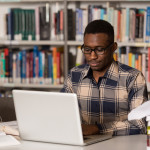
One feels like a blender on whip. The other feels like the catalog room of the Library of Congress. When I introduce students to digital note-taking, we start with a discussion of handwritten vs digital notes. Here’s our list for why handwriting is better:
- I always forget my log-in and password
- I don’t know where keyboard keys are–I always have a pencil and paper
- I am better at handwriting than keyboarding
Here’s our list for why digital notes are better:
- I can lose my paper and pencil; I usually don’t lose my iPad or Chromebook
- pencils break, points get dull
- handwriting can only get so fast, but keyboarding gets faster every year
- erasers disappear
- my hand never gets tired
- erasing is easier on digital devices
- spell check is easier on digital devices
- quick formatting makes my thoughts stand out
- correct grammar is easier
- digital keyboarding doesn’t waste paper
- digital typing is always legible
It won’t take long for students to realize that digital note-taking keeps them more connected to classroom learning than traditional paper notes that always seem to be somewhere students aren’t.
There are lots of options for digital note-taking, including Evernote, Notability, and the omnipresent Google Docs.
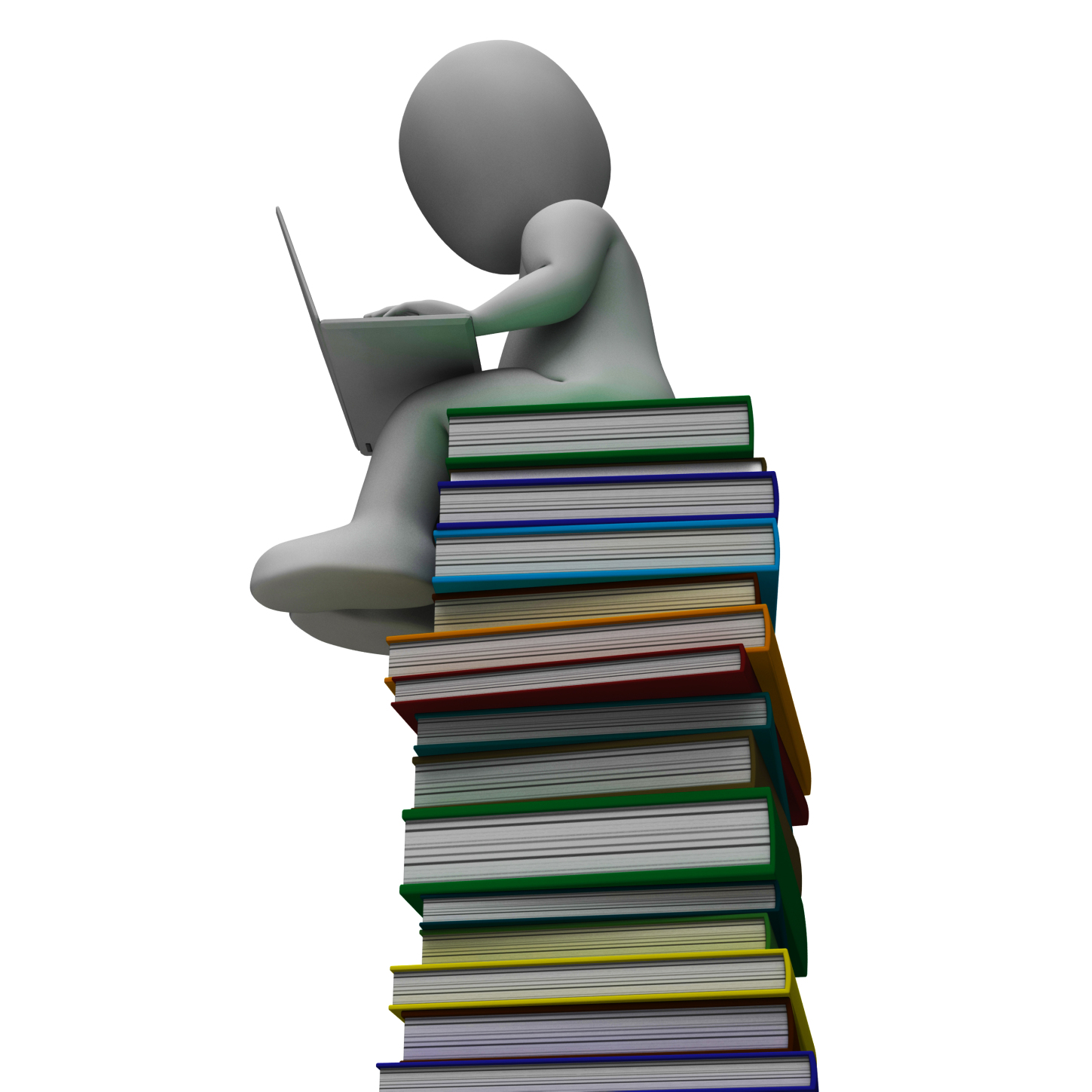 Digital textbooks
Digital textbooks
Traditional textbooks are heavy, clunky, expensive, and are always at school when you need them at home. Digital textbooks (PDFs or web-based) are available anywhere, easily fit in the smallest notebook, can be annotated and shared, and year-end clean up is as simple as ‘select all>erase’.
Additionally, you can upload many digital texts to webtools like Subtext where students can read as a group, discuss them with classmates, answer teacher questions, and submit their work to you for review.
Digital calendars
Does anyone carry around a calendar book any more? Instead, people use a digital calendar that automatically syncs life events across all of their digital devices. Classroom activities should be handled the same. Enter them to an easily accessible digital calendar like Google Calendar and share with students, parents, and interested stakeholders. This should include homework, projects, student presentation, school events–everything that requires preparation.
Digital newsletters
Create newsletters as you normally would–in a word processing program or desktop publishing–but skip the printing, collating, stuffing in mailboxes, and setting aside extras for people who lost theirs. Instead, send them out digitally as well as embedding them into class websites, blogs, and school announcements. Parents who want the paper version to paste to their refrigerator can print it themselves.
Options include Office 365 and LucidPress.
Screencasting
A screencasting program enables teachers to create videos of any activity that takes place on their computer screen. This includes how-to videos, lesson reviews, homework help, whiteboard explanations of math or science, and anything required for a flipped classroom.
Options include Jing (provides a link to a video), Screencast-o-matic (provides a video that can be embedded or uploaded to YouTube), and Educreations.
Tools to communicate student knowledge
This includes the myriad ways students show you–the teacher–that they have learned and understood your lesson plan. Here are some ideas:
- backchannel devices to show student understanding during a lesson–like Socrative and Today’s Meet
- word processing tools to write text-intensive research reports–like Word, Google Docs, and KidPix
- multimedia tools that blend text, images, layout, and design–like Tackk and Sway
- video tools that enable students to blend text, images, movement, and music into movies to address specific topics–like Animoto and Tellagami
- audio tools that enable students to verbally share thoughts–like Audioboo and Voki.
Tools to Connect Students to Each Other
Students are comfortable connecting with each other electronically. They don’t need to meet in a physical location or call each other on the phone. quick methods like texting are fine. Give students a method to work together using forums, LMS Discussion Boards, blogs, and even Twitter. Encourage students to meet in study groups via virtual rooms like Google Hangouts.
Share or Publish–Don’t Print
Printing is not necessary anymore. If students have the framework discussed in the opening of this article, most of what would normally be printed can be displayed, shared, and graded on these devices.
The next time your school decides to investigate paperless classrooms, offer to take charge. And then charge. The traditional classroom vs. paperless is like a cell phone vs. an iPhone. Would you trade your smartphone for a 1983 Nokia mobile phone? Don’t ask your children to make that trade either.
Copyright ©2023 askatechteacher.com – All rights reserved.
Jacqui Murray has been teaching K-18 technology for 30 years. She is the editor/author of over a hundred tech ed resources including a K-12 technology curriculum, K-8 keyboard curriculum, K-8 Digital Citizenship curriculum. She is an adjunct professor in tech ed, Master Teacher, webmaster for four blogs, an Amazon Vine Voice, CSTA presentation reviewer, freelance journalist on tech ed topics, and author of the tech thrillers, To Hunt a Sub and Twenty-four Days. You can find her resources at Structured Learning.