
“URGENT!!”
Dramatic but ambiguous. The subject line of the email made the new office admin’s heart race. It looked like a contender for spam. But the name in the email address was familiar and came from a consultancy firm working on their company rebrand. Unsure of what to expect, but panicked by the aggressive tone coming from a known contact, the email had to be opened.
“Hi!
We need your tone of voice document and customer personas research now. Due to staffing issues, our client schedule has changed, and we now plan to work on your account this week.
PLEASE GET BACK TO ME ASAP!
Jim”
We’ve all received emails like this. And, if we’re honest, most of us have probably, at some point, sent an email like this.
After all, it’s easily done. Carried away by the urgency of the moment, tunnel vision sets in. You need to get something sorted straight away, and all you can think of is what you need to do to achieve that. The problem is the recipient won’t see it that way. Your urgency isn’t their problem.
And writing an email without considering how the tone, language, and formatting might be interpreted is shortsighted and counterintuitive. Not only are you likely to omit practical details your recipient needs to action your request, but the recipient’s response is unlikely to be that urgent or accommodating.
Here’s where email etiquette training comes into its own. A written code of conduct, email etiquette forms the basis of appropriate and effective communication. And it leads to more effective outcomes—for both the sender and the recipient.
Why email etiquette matters
Despite the growth in online messaging platforms, email is still the most popular form of professional communication. A powerful and versatile channel, it’s used for everything from building relationships and promoting goods or services to sourcing information, resolving problems, and answering inquiries. Given its wide remit, it’s part of every employee’s toolkit. But, unlike other platforms in that portfolio, it’s a tool that often comes without instructions.
The assumption is—everyone knows how to write an email.
The problem is—that’s not necessarily the case.
According to a poll we recently ran with our audience on LinkedIn, people seem to be annoyed with emails that don’t respect their time. CC’ing irrelevant people and crafting too long messages are the email habits that turn most employees off.
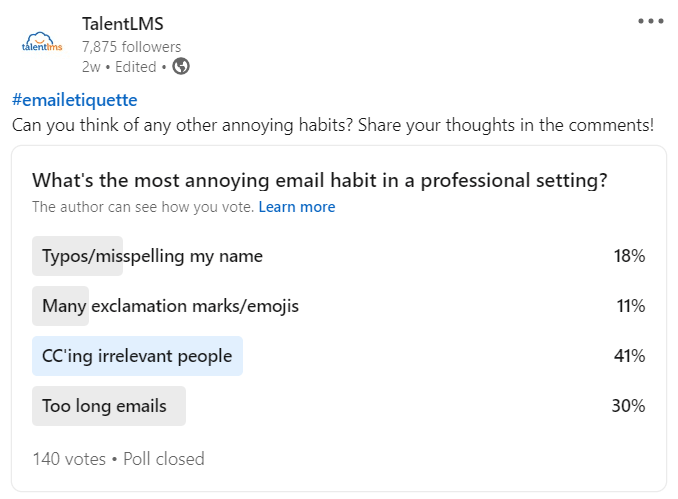
But there are lots of elements involved in writing an email. Tone, content, language, format, greeting, sign-off, detail, timing, and grammar. For an email to be truly effective, all of these need to be spot on. Whether it’s lack of training, lack of confidence, lack of time, lack of motivation, or lack of thought, it’s easy to slip up on one or more of these elements. And the consequences of doing so can be significant.
- Destroy reputation: An email is a window into your company and your employees. The reputation of both can be negatively impacted by just one unprofessional email.
- Cause offense: However unintentional, the wrong tone, word, phrase, or pronoun used in an email can cause significant personal offense to the recipient. This can impact relationships and business.
- Create delays: Unclear, inaccurate, or incomplete information in an email leads to unnecessary follow-ups and delays to projects and queries.
To a greater or lesser extent, almost all employees are capable of inadvertently sending out ineffective and potentially damaging emails. The good news is email etiquette training helps reduce all of these risks. But more than that, it also elevates and optimizes email communication by raising standards and promoting consistency.
Meet TalentLibrary
A growing collection of ready-made courses that cover topics
like email etiquette, communication, and cold emailing
![]()

How to train employees on email etiquette
OK, it’s clear why a well-written email matters. But you can’t train one person and have them write or review all emails. And you can’t use templates for everything. So, how do you make sure all employees, especially those in customer-facing roles, know how to follow proper email etiquette? (Particularly when most of them will claim that they already know how to write an email.)
The most effective approach involves three steps:
- First, explain the benefits through internal comms campaigns and onboarding.
- Then, follow up with dedicated email etiquette training, and
- Finally, but most importantly, provide an email etiquette guide employees can use as an on-the-job checklist to avoid common errors. And as inspiration, for best-practice tips to help raise standards.
The important thing here is to take the stigma out of this potentially sensitive subject. Making training and access to your supporting guide universal, normalizes the subject. It underpins the importance of this type of training. And acknowledges that it’s an area everyone can improve on.
12 email writing best practices
Generally speaking, professional emails should always be courteous, respectful, clear, and appropriate. Remembering these four values will help guide employees as they draft their own correspondence. But drilling down into details will give employees practical ways they can achieve all four.
The following guidelines cover every aspect of email etiquette, sectioned up into specific topics. Also available as a simplified template or one-sheet, your employees can dip in and out as they need guidance or clarification.
Download our email etiquette tips
Share the pdf with your team members,
and make sure they all craft professional, well-written emails.
[TAG5]
To optimize use, include the template in your onboarding training pack, save it on your intranet (if you have one), share it as an infographic, and remember to add it to company-wide resource sites.
Content
The bulk of your email, this can be the section that loses its way in terms of email etiquette. The tendency here is to just let the words flow. Not a bad approach to start with, but an absolute requirement is to review all of the content carefully after it’s been drafted. And edit it with the following “Do’s and Don’ts” in mind:
 Do
Do
- Keep it short and to–the–point: Focus on one clear message, and your email is more likely to achieve its goal.
- Introduce yourself: Unless you have a very regular, ongoing relationship with your recipient, don’t assume they know who you are. A quick introduction at the start of your email provides context and establishes a connection. For example: “We met at the awards ceremony in Dallas last month, and I wanted to get in touch to follow up on our chat about…”
✘ Don’t
- Forget to answer any questions. If you leave them unresolved, their trust will fade, and they’ll be less likely to open up or respond to future emails.
- Complain or focus on your own issues or challenges. As well as being self-indulgent, it misses the point of your email—to focus on your recipient and their pain points.
- Gossip about colleagues, clients, or customers. As well as being unprofessional and a waste of time, this can leave recipients worrying that you’ll do the same about them.
Detail
Sometimes an email needs to include more than what you write. While this extra detail can be useful, even essential, it needs to be presented in the right way to prevent it from being lost, ignored, or irritating.
 Do
Do
- Refer to the attachments in the body of the email. If there are multiple attachments, provide a simple breakdown of what each one is.
- CC the right people. Make sure that you include anyone who has something valuable to add to the conversation or simply needs to be aware of what’s being discussed.
✘ Don’t
- Include too many attachments. If lots of attachments are required, organize them into groups, and send them out in separate emails.
- Send unnecessary or large attachments—especially ones that take up a lot of file space or bandwidth (for example, photos, videos or music, or other media). If you need to send a large file, upload it to a cloud service like Google Drive, WeTransfer, or Dropbox and provide a link.
- CC irrelevant people. Instead of “spamming” colleagues or partners, consider forwarding the emails later if they eventually need to contribute to the discussion or brief them offline.
Format
How you present your content has a big impact on how it’s digested and interpreted. People read emails in different ways, on different devices, and sometimes with assistive technologies. If in doubt, keep things as standardized and familiar as possible.
 Do
Do
- Use descriptive headings to break up text and accommodate screen readers.
- Consider accessibility whenever you decide to vary formatting.
- Keep font sizing and colors standard. This optimizes accessibility for all and maintains a professional standard.
- Reserve underlining for hyperlinked text. This makes it easier for people with visibility challenges to know the text is linked.
✘ Don’t
- Introduce emojis into the conversation. While it’s tempting to qualify or attempt to soften a potentially difficult message with an emoji, it feels unprofessional. And can indicate a lack of conviction.
- Capitalize or embolden words unnecessarily. As well as being perceived as aggressive, capital letters reduce readability because all words have a uniform rectangular shape.
- Use unusual fonts or italics. These are difficult for people, especially those with accessibility challenges, to decipher. They can slow readers down and detract from what is actually being said. If in doubt, use sans serif fonts such as Arial or Calibri.
- Paste in entire URLs. This eats up space and looks untidy. Instead, create hyperlinks or use shortened versions.
Greeting
Your first interaction with the recipient of your email sets the tone for the rest of the email. At first glance, this element should be easy to get right. But small mistakes can have a big impact.
 Do
Do
- Include your recipient’s name, not just a greeting. Using someone’s name (in speech or written communication) is an important form of validation and respect. An unqualified “Hi there!” or “Hi” feels cold and generic and implies a lack of interest or concern for the individual.
- Triple-check the spelling of the recipient’s name. Don’t assume you know. If in doubt, look on LinkedIn.
- Use a friendly approach. Most in-person conversations start off informally. And, unless it’s your first interaction with the recipient or there’s a specific reason for more formality, it’s acceptable to do the same in emails. Depending on the scenario, choose from the following:
Casual greetings: “Hi [first name],” “Hey [first name],” “Hey/Hi there [first name],” or “‘Good [morning/afternoon] [first name]”
Formal greetings: Dear [first name], Dear Mr/Mrs [last name]
✘ Don’t
- Abbreviate the recipient’s name unless they’ve signed off or sent a previous email using a shortened version.
- Use cliched or overly familiar, formal, or generic phrases such as: “What’s up?” “Yo,” “Hey!,” “To whom it may concern,” “Dear sir or madam,” “Hi friend,” “Ladies/Gentlemen,” or “All”
Length
In general, shorter emails lead to better outcomes. But there’s still an art to getting the balance right.
 Do
Do
- Review and edit your content down. Cutting out unnecessary words or details will mean your message stays clear.
- Use shorter sentences and words. As well as reducing the overall length of your email, these are easier for readers to process and evaluate.
- Humanize content. Taken to extremes, writing concisely can compromise empathy. Words or phrases that give your email warmth and personality aren’t unnecessary, so don’t strip them out.
✘ Don’t
- Ramble or sidestep the main issue.
- Be too brief. Yes, your email should be concise, but it mustn’t come across as being curt, rude, or disinterested.
- Include unnecessary information. Remember, your recipient’s busy. If you want them to focus on your message over someone else’s, don’t give them a reason to lose interest or become bored.
Train your teams on proper communication techniques with TalentLMS
Upload your email etiquette guidelines, use interactive quizzes,
and help your people get the message across.[TAG11]
Language
The main purpose of language is to effectively communicate a message. But not everyone’s lexicon is the same. People from different cultures and different backgrounds have different vocabularies. Without careful thought, language can just as easily alien and confuse as it can inform and engage. This is especially relevant to emails, where every word has a purpose.
 Do
Do
- Use unambiguous, common words and phrases. Writing in simple, clear sentences doesn’t leave much room for misunderstandings and back-and-forth emails.
- Adapt subtly but sensitively, where appropriate, to match the recipient’s language preferences (for example, switch between English and American English as appropriate). This demonstrates interest and makes emails feel more personal and familiar to recipients.
✘ Don’t
- Use slang or jargon. As well as being potentially offensive, it’s unprofessional and distorts messaging.
- Use abbreviations without writing them out in full the first time they’re used.
Sign-off
An email signature has a dual purpose. It lets recipients know who you are, how they can find out more about you, and how to contact you. It also presents an image of who you are and the company you represent. The last thing your reader sees, it also leaves a lasting impression. So, it’s important to get right.
 Do
Do
- Keep it short and simple. Too much information appears cluttered and overwhelming. Recipients want to be able to find what they need quickly with minimal effort so limit it to: name, job title, LinkedIn URL and/or company website, and phone number.
- Add an automatic signature. You can always edit or remove it if needed.
- Use your name.
- Match the tone of your sign-off to the tone of your email. For example:
If your tone is light and friendly, end with a warm sign-off: “Thanks,” “Thanks again,” “Best,” “Cheers,” “Happy [day of the week],” “Enjoy the weekend,” “Speak/Talk soon,” “Talk to you [time or day],” “Looking forward to working together,” “Looking forward to our next conversation,” or “Excited to hear your thoughts.”
If your tone is more reserved, end with a more formal sign-off: “Regards,” “Thank you,” “Thank you for your time,” or “Have a wonderful [day, weekend].”
✘ Don’t
- Add lengthy disclaimers or postscript messages. These can feel like an afterthought and make emails feel disorganized and unfocused.
- Add a “Sent from my phone” caveat. This appears lazy and an excuse for not checking content.
- Omit sign-off altogether. Ending an email without including a signature or sign-off comes across as rude and abrupt. It also leaves recipients wondering if it’s actually been finished.
- Use old-fashioned, off-the-wall, overly familiar, or stiff phrases such as: “Yours sincerely,” “Kind regards,” “Respectfully yours,” “Xoxo,” or “Cordially.”
Spelling, punctuation, and grammar
For an email to be taken seriously, it has to be credible. And this means applying attention to detail. Presented accurately, spelling, punctuation, and grammar will go unnoticed. Which means the focus stays where it should be—on the subject of your email. Presented inaccurately, and all your readers will notice is a series of mistakes.
 Do
Do
- Get someone else to read through your email—particularly if it’s long or has been written in a hurry. To err is human. And mistakes don’t indicate lack of ability, just lack of focus.
- Run a specific check on common but high profile grammatical mix-ups such as:
There/they’re/their
Its/it’s
Effect/affect
Your/you’re
Too/two/to
Loose/lose
I/me/myself
✘ Don’t
- Forget punctuation. Check commas, terminal punctuation (the ending of a line or sentence), salutation punctuation (the way you end a greeting), and exclamation marks (less is more when it comes to these).
- Forget to spell check before you send.
Structure
An email comes with certain expectations. And, in many ways, how it’s organized is non-negotiable. While this can seem unimaginative, following a familiar structure for all messages reassures recipients that your correspondence is professional and well-thought-through.
 Do
Do
- Tick off all of the standard elements in every email. These include: a subject line, a greeting, body content, a sign-off, and a signature.
- Separate sections using paragraphs to make your message more readable.
- Start with the most important information. Don’t make your reader work too hard to find out what your main message is.
- Use bullet points or numbered lists to make detailed information more accessible.
✘ Don’t
- Overwhelm readers with long, unbroken blocks of text.
- Omit elements as the email conversation continues. Keep structure consistent and complete.
Subject line
Most people make a decision about whether or not to open their emails based on the subject line. And yet it’s often the last thing that’s thought about when drafting an email.
 Do
Do
- Keep it simple, clear, and concise. A decision to open an email is made in an instant. Giving recipients an honest, accurate, and specific summary of what your email’s about means it’s more likely to pass the “quick glance” test.
- Make it personal—if there’s a connection, reference it. It provides authenticity and relevance. (“Nice talking at the awards ceremony last night” is more compelling than: “Hey, nice to chat!”).
- Be specific about why the recipient should open your message. What do they need to do, and what do they have to gain?
- Update the subject line if the email is forwarded and the original focus has shifted.
✘ Don’t
- Be generic or cliched. It’s unlikely your recipient will think the email is relevant to them.
- Use all capitals or excessive exclamation marks. These can come across as aggressive and unprofessional and trigger spam filters.
Timing
Most people understand the pressure of an ever-filling inbox. But when you send and when you respond to an email has an impact on how it’s received. Every situation is, of course, different. But the following timings are a general guide.
 Do
Do
- Respond to close teammates within 12 hours. Their emails are likely to be related to day-to-day issues. And, as such, need to be actioned with some urgency.
- Respond to other colleagues within 24 hours. This demonstrates respect and an awareness of wider priorities.
- Respond to external contacts within a week. Unless it’s urgent or there’s a specific deadline, it’s reasonable to take a little more time to reply to this type of email.
- Treat customer-facing emails more urgently. Most customers expect a response to their email in one hour.
- Set up a clear and informative out-of-office reply if you’re going to be unavailable for longer than a day.
✘ Don’t
- Send emails outside work hours. An email sent at 3 am indicates, at best, disorganization and, at worst, an unhealthy, round-the-clock culture.
- Let an email sit unopened. If you can’t respond within a reasonable time, send a holding reply.
Tone
Without body language, gestures, and sounds to underpin what’s being said, it’s hard to accurately convey tone using email. And yet most people are confident in their ability to do so.
 Do
Do
- Choose your words carefully and think about how someone else would read them.
- Minimize adjectives—too many can actually devalue what you’re saying.
- Imitate your recipient’s tone. Using a tone your recipient is familiar and comfortable with, means they’re less likely to misinterpret or be offended. For example, if they’re short, factual, and to-the-point, be concise in return. If they’re more chatty, respond in kind.
- Pick up the phone. If you’re struggling to find the right words or are concerned about getting the tone of a tricky email wrong, make a call instead.
✘ Don’t
- Be sarcastic. There’s a thin line between sarcasm and derision. Conveyed using email, there’s almost a 50% chance your recipient won’t get the satire.
- Use humor unless your relationship warrants it.
- Cross the line. It’s fine to be informal, but remember this is a professional email and it’s important not to be overly familiar.
- Be negative. Focusing on problems rather than solutions can cause the recipient of an email to feel frustrated and worried. It can also cause them to lose confidence in the seder and the company they represent. Certain words and phrases such as errors, mistakes, issues, failures, delays, problems, crises, trouble, unfortunate, consequences can make you seem more anxious, irritated, or worried than you truly are.
For example:
✘ Don’t write:
“I’ll forward your email to our Development Team, but given it’s Friday, there’s no knowing if they’ll actually read it!”
Why? Too sarcastic, the recipient is left wondering if the sender actually cares about the problem. Or if the email will actually be actioned or ignored.
 Do write:
Do write:
“I’ll forward your email to our Development Team now. They should get back to you by the end of the day.”
Why? Clear and specific, the recipient is left feeling confident that the matter has been taken seriously and is in hand.

Building confidence and building relationships
Emails are a part of our everyday toolkit. And they can often get neglected and quickly become unprofessional. But it’s important to remember how instrumental they are in forming alliances and supporting effective business practices.
Having a set of rules employees can refer to keeps standards high. But they’re not effective in themselves. Every email needs to feel unique and personal. The key to success is striking the right balance between professionalism and personality.
These tips are intended as a foundation for more effective, empathetic communication. The more they’re used, the more intuitive they’ll become. This means employees can develop their confidence and their own style moving forward.
Want to help your employees grow their communication skills? Check out these courses:
- Email etiquette training
- The basics of business writing
- Communication skills
- Mastering cold emailing
The post Email etiquette: 12 rules for crafting professional emails appeared first on TalentLMS Blog.
